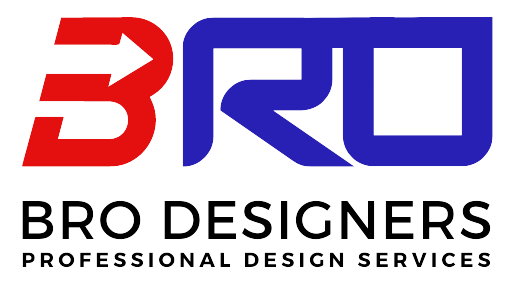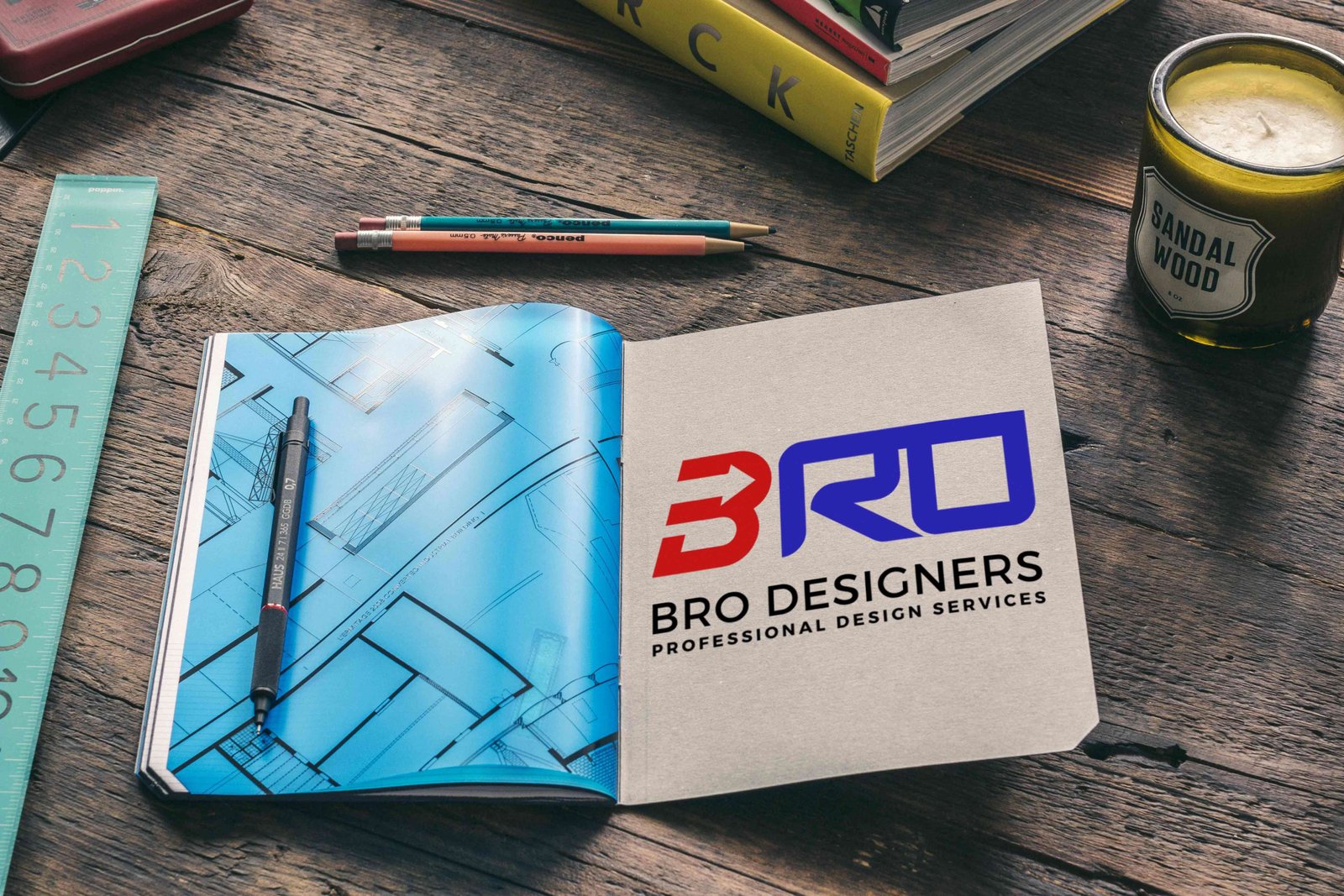
notebook mockup
Total Download:
1140
The mockup is fully layered and customizable so you can make any changes. Each element is one layer. You can change/remove the background, you can change any color (background, any book section…), adjust or remove shadows and reflections, you can make absolutely any change!
Included in this download:
- 1 Adobe Photoshop Files (PSD)
- 1 jpg File
- Easy to edit with Smart Object
- High resolution 5472×3648 px / 300 dpi
- Organized layers
Features
- Format: PSD (Photoshop Document)
- Dimensions: 5472×3648 pixels
- File Size : 103.7 MB
- Resolution: High resolution, 300 DPI, suitable for print and digital use
- Color Mode: RGB/CMYK (depending on your needs)
- Layers: Well-organized, named, and grouped layers for easy editing
- Smart Objects: Includes smart object layers to quickly and easily insert your design
- Background: Changeable background color or texture to match your branding or presentation needs
- Shadows & Reflections: Editable shadows and reflections for added realism
- Lighting Effects: Adjustable lighting to enhance the presentation of your design
- Customization: Full customization options for colors, textures, and bag design
- Compatibility: Compatible with Adobe Photoshop CS6 and higher
How to Use
- Download the Mockup File: Click on the download link below to get the high-resolution PSD file. The file is compatible with Adobe Photoshop and can also be used in other programs that support PSD files, like Photopea.
- Open the PSD in Photoshop: Once you have the file, open it in Adobe Photoshop. If you don’t have Photoshop, you can use an online editor like Photopea, which supports PSD files and smart objects.
- Insert Your Design: Double-click on the smart object layer labeled “Your Design Here.” This will open a new window where you can paste your artwork. Save the changes, and your design will automatically update on the mockup.
- Customize the Colors: Use the color adjustment layers to change the color of the bag, drawstrings, and background. This allows you to create multiple versions of the mockup to match different design schemes.
- Export Your Image: Once you’re satisfied with your customization, save your final image as a JPEG, PNG, or any other format you need. The high-resolution output ensures your design looks stunning in any context.
- The download button will show after the time is up.